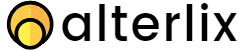So you need Adobe Illustrator alternatives, When it comes to graphics software, Adobe is the industry standard though that doesn’t mean there is no other software that can replace Adobe products and in our case is Illustrator.
Adobe Illustrator Alternatives
Affinity Designer

The user interface and shortcuts, and its overall usability have been thought for Adobe Illustrator users so there is low resistance to change and a quick learning curve, and all that without compromising the quality of the software.
Affinity Designer is a vector graphics editor. Work
Affinity Designer is among the best Adobe Illustrator alternatives. It makes it extremely easy to collaborate with other creative professionals.
For new designers and experts, Affinity Designer offers a modern and sleek user interface that allows anyone to move seamlessly from Illustrator to Affinity Designer.
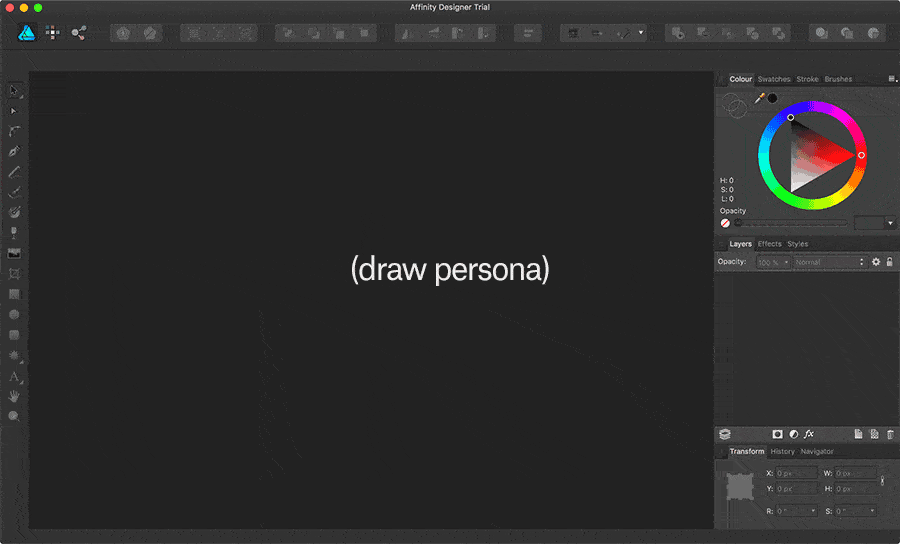
Importing and exporting files
Affinity Designer can open and edit PSD, AI, and EPS without any hiccups, So you can keep working on sames files you used to do in Illustrator.
Saving back to AI, however, is not possible. Affinity Designer exports to PSD files instead.
You can also export files easily to EPS, PDF, PNG, JPG, GIF, and TIFF formats.
Pricing
Unlike Adobe Illustrator you only pay $49.99 once and the software is yours to use for a lifetime.
Don’t underestimate its capabilities because of price, Affinity designers can do everything that illustrators can do if not more.
Cons
- No plug-in architecture, so can’t be tailored to specific purposes.
- You can’t select objects on the canvas by clicking on them if they’re surrounded by another object (like a rectangle or a frame).
Inkscape

Inkscape costs nothing as it’s an open-source graphics software. You can use it to design or edit vectors such as illustrations, line art, logos, and drawings.
You can also create an SVG file from any image from scratch or import one and make changes.
Inkscape’s primary vector graphics format is Scalable Vector Graphics(SVG); however, many other formats can be imported and exported.
It provides various tools and shapes, paths, text, markers, clones, transparency effects (alpha), transformations, gradients, patterns, and groups.
When working with the pen tool, it only shows the outline and will show the complete path filled or just the stroke when you finish the path, and this is helpful when creating lines without depending on the stroke.
The space bar lets you move around the canvas easily even when using a notebook’s trackpad, and the message box shows information about your actions.
Cons
- Rendering on Inkscape can take a long time.
- The user interface isn’t very sleek.
- The steep learning curve, although the online help is extensive and well organized.
Gravit designer

It’s quite easy to use and to get the hang of the tools since they are not too complicated. Very versatile. The color tools are good, and their sample ideas are a great inspiration.
The advanced and welcoming dashboard gives you the option to set your preferred document height and width.
You can also leave these fields empty, thereby creating an infinite canvas. which is ideal when you are not sure about the dimensions of your graphics.
Cons
- Lacks many features, You can’t do complex editing or completely replace Illustrator
Gimp

Gimp is another free and open-source software in our list for graphics, image editing, and free-form drawing.
This program makes photo editing very enjoyable and easy.
Gimp is another free and open-source software in our list for graphics, image editing, and free-form drawing.
This program makes photo editing very enjoyable and easy. Sure, there are essential things you should learn before you become an expert, but when you learn these first tips for beginners, you start with the start of stunning photo editing plans.
Gimp can also create small videos and animations.
Boxy SVG
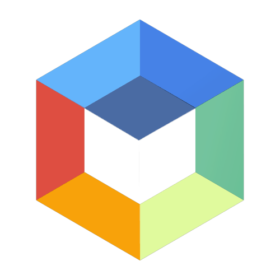
Boxy comes with a range of vector creation tools – pens, bezier curves, text, and the basic shapes provided in SVG (rectangles, circles, triangles etc).
Though you can only export files in SVG format but Boxy-SVG writes neat, efficient, readable SVG.
As name suggests Boxy SVG is a cross-platform SVG editor app for beginners and professional designers.
Boxy comes with a range of vector creation tools – pens, bezier curves, text, and the basic shapes provided in SVG (rectangles, circles, triangles etc).
Though you can only export files in SVG format but Boxy-SVG writes neat, efficient, readable SVG.
You can even open your SVG file in your favorite text editor and make some changes according to your need. exported files are well-structured, neat code which you can understand easily.
svg-edit

Simple SVG drawing editor to make quick svg images.
SVG-edit is a fast, web-based, JavaScript-driven SVG drawing editor that works in any modern browser.
SVG-edit is a fast, web-based, JavaScript-driven SVG drawing editor that works in any modern browser.
SVG-edit is a cross-browser web-based, JavaScript-driven web tool, and has also been made into browser addons, such as an addon for Firefox a Chrome App, and a standalone widget for Opera.
Krita

Krita is a fork of gimp created for drawings, design sketches, paintings, or logos for companies or web design as we use it in the company.
The interface is intuitive and you can move the dockers and panels to customize it for your specific workflow.
The application of course is completely free and open source in addition to multi-platform (Windows, Linux, and Mac). You can use Krita for logos, vector designs, and sketches for web pages.
The interface is intuitive and you can move the dockers and panels to customize it for your specific workflow.
Normally when you draw on a computer it’s always difficult to draw smoothly but with the Krita brush stabilizer you can smoothen your drawings. Krita includes 3 different ways to smooth and stabilize your brush strokes.
Krita has a good selection of tools and is fairly straightforward to use. Krita is very powerful software and once you learn to use it with all your keyboard shortcuts you increase the speed enormously.
Cons
- does not support SVG 2.
- Slower than similar programs.
Vecteezy

It is very good to design and edit vectors fast right in your browser. Its interface is simple to use and offers many tools to customize your vectors and images.
This tool allows users who have no experience in design to edit images in a very complete way.
We recommend using Vecteezy because it is perfect for those who have no knowledge with the use of other more professional programs.
It’s free and you do not lose anything by trying it. Also, if you need more features, the premium version is not very expensive.
Pixlr

Pixlr can run on any browser on any operating system. This means that users can access the family of image editors regardless of the OS their computers are running on.
This versatility also lets them use the web-based application on their preferred browser, whether it’s Chrome, Firefox, Safari, or Explorer.
And for iOS and Android users, the native mobile apps take only a little space and memory.
This makes the editor a lightweight application that lets users run it smoothly on any device.
Sketch

Sketch is a premium software for MacOS and iPad, it comes with powerful features, an intuitive interface and an expansive plugin ecosystem.
it is used for UI design for websites, mobile apps and other softwares.
Sketch is a premium software for MacOS and iPad, it comes with powerful features, an intuitive interface and an expansive plugin ecosystem.
it is used for UI design for websites, mobile apps and other softwares.
CorelDRAW

CorelDraw is just one of the eight applications and utilities that ship together as the CorelDraw Graphics Suite.
Corel can export 48 file types including AI, AutoCAD, JPG, PNG, SVG, and TIFF.
CorelDraw is just one of the eight applications and utilities that ship together as the CorelDraw Graphics Suite.
CorelDraw program combines the vector-layer illustration benefits of Adobe Illustrator with the layout and compilation benefits of Adobe InDesign in one program.
It looks very similar to illustrator when you first open the app though you can customize the UI the way you want.
You will also get access to video hints, tutorials, and their Discovery Center right from the welcome screen.
Importing and exporting files
Corel can exports 48 file types including AI, AutoCAD, JPG, PNG, SVG, and TIFF. It can open 35 file types including, AI, AutoCAD, EPS, HTML, PDF, PowerPoint, SVG, and even old FreeHand files.
Vectr

The user interface, shortcuts, and overall usability have been thought for Adobe Illustrator users so there is low resistance to change and a quick learning curve, and all that without compromising the quality in the software.
Vectr is free cross-platform Graphics software that lets you create and edit beautiful designs, blur-free logos, presentations, cards, and brochures.
It looks elementary, but at the same time works with a great path alteration method that allows users to modify shapes and colours to a great capacity.
The file then can be exported as png or svg only. The result will be a Vector that will lose very little if any quality when resized in other apps.
It has great functionality tools, like changing the corners of a path from square to rounded or applying different layers to the image, which gives the user a great amount of freedom.
Overall, it is really simple to use and learn, but has extensive uses and can be used to great value.
Xara Designer Pro

Xara Designer is a freemium software that includes all the illustration, photo editing, DTP, and web design features of Photo & Graphic Designer, Web Designer Premium, and Page & Layout Designer.
Xara Designer is a freemium software that includes all the illustration, photo editing, DTP, and web design features of Photo & Graphic Designer, Web Designer Premium, and Page & Layout Designer.
You can edit and create bitmap and vector graphics from the same app. Provide a wide range of tools for beginner and pro users alike.
Many tasks in Xara Designer Pro benefit from being able to use the drag and drop principle, which is the most intuitive way of working and a great time saver. It also supports drag and drops import of files, such as photos.
Conclusion
No doubt Adobe Illustrator is a great tool and not many software has the same kind of feature set though depending on what you use Illustrator and other tools might just be enough for you it could be free or just a one-time cost instead of a monthly subscription.